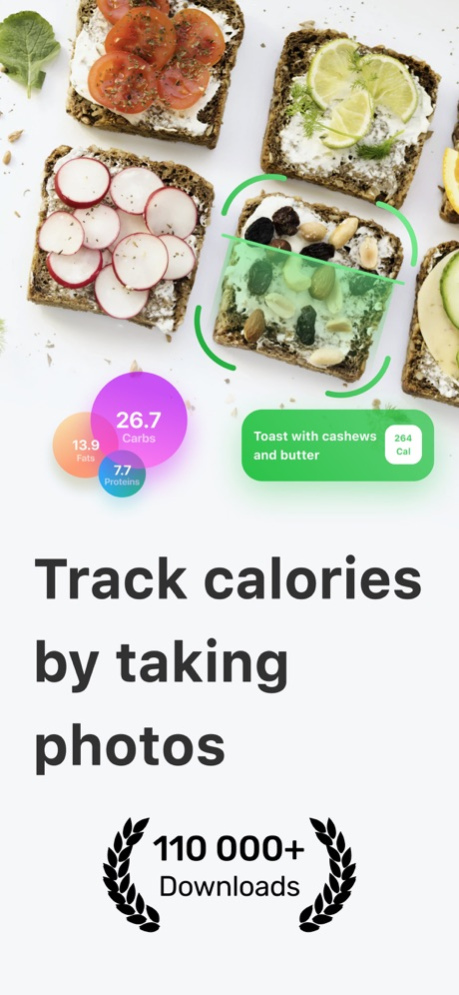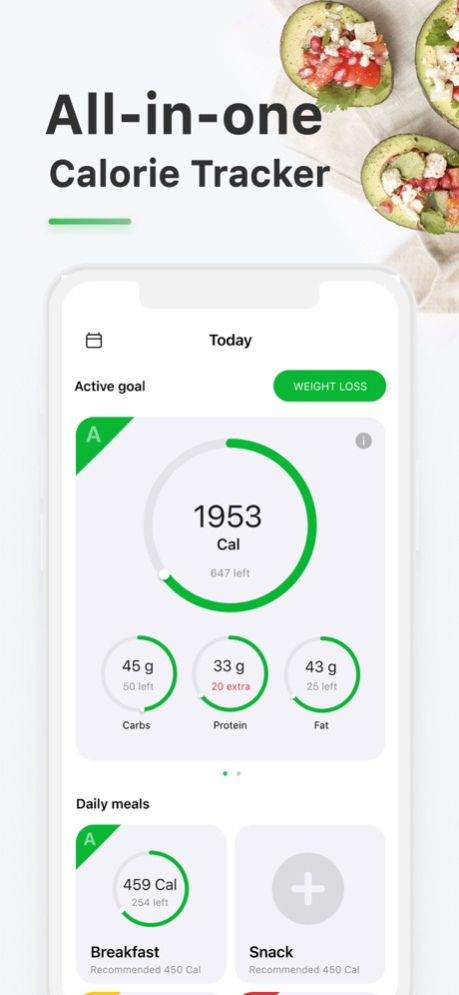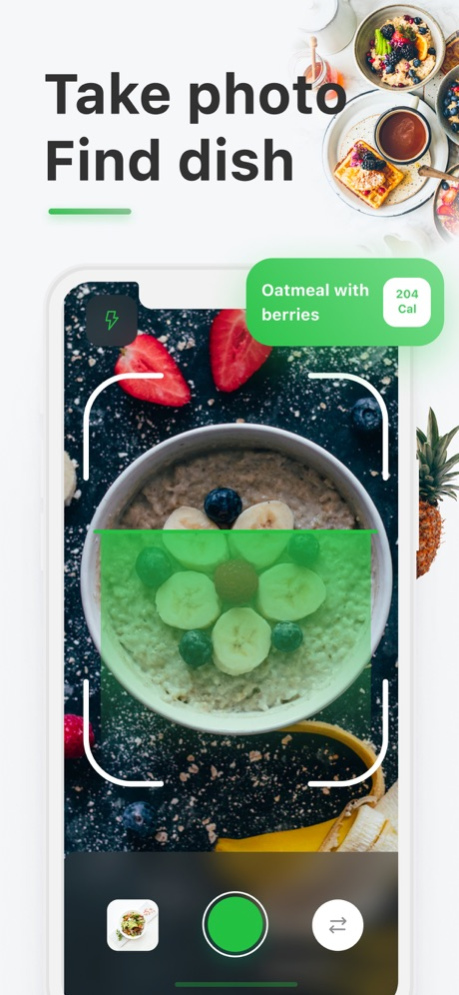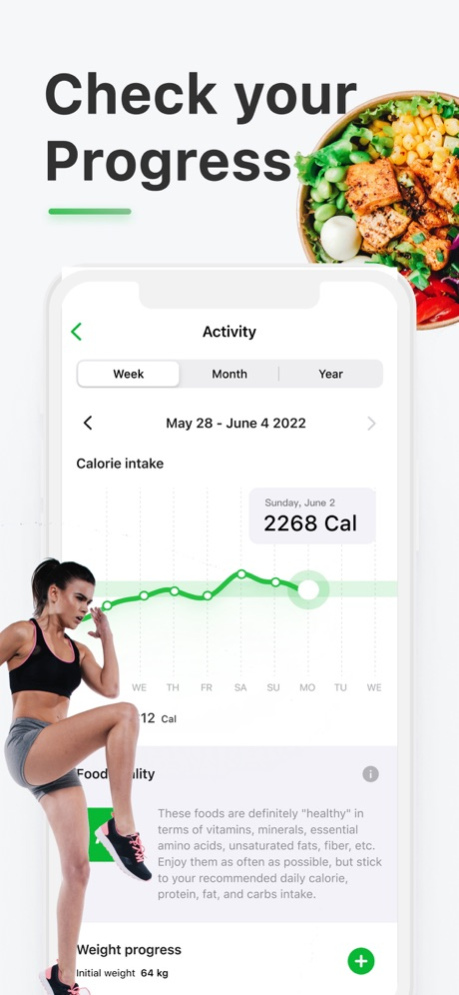Calorie Calculator+ by FoodFly 2.1.0
Free Version
Publisher Description
Calorie counting never was so simple! Just take a photo of your meal and it's done.
Have you been struggling to find calories in food due to unavailability of information or personal confusions? If that is the case, this easy-to-use calorie calculator is here to make everything simpler and easier for you! With this amazing calorie counter, all you need to do is turn on your camera and use the app to snap any food to get the calorie count. Take charge of your fitness goals regimen and make your calorie tracking easier with this hassle-free calorie tracker app. Log your food calories, find recipes by pictures, keep a calorie journal and track your progress conveniently.
Try Calorie AI – Counter Scanner, Diet Plan Calorie Log now!
Calorie Counting Made Easier!
Calorie counting and logging is essential for reaching your fitness goals. Unfortunately, it is none less than a tricky mission to find calories in food. With this amazing calorie calculator app, you can find food calories simply by taking a snap of your meal!All you need to keep fit is to follow your calorie counter during the day. You can choose either weight loss or weight gain programs. You will get your personal daily calorie intake based on your calorie journal data.
Detailed Calorie Tracker Overview
Do you want to receive a complete breakdown of carbohydrates, protein, fats and fiber intake every day in every meal? On this calorie tracker, you can receive a detailed daily, weekly and monthly overview of different food calories consumed by you. You can simply tap on the breakfast, lunch, dinner or any snack time food and calorie entries by tapping on the respective option. You can also see how many proteins, fats, carbs, fiber and other macro-nutrients that you took throughout the day.
Daily Calorie Journal For You
Calorie AI will analyze your food photo and make all calculations. It can recognize thousands of food categories and dishes. And even if something was not found - you can always add it to the library. Keep a log of your calorie intake and view a graphical representation of your calorie intake and fitness goals progress right on the main app screen!
Search Recipes By Picture In App
If you are looking for the calorie count of a specific recipe, you can simply conduct a picture search on this calorie finder app. With this calorie counter, you can also add any type of recipe or food item in the database and make calorie counting simpler, easier and fun for all!
Features of Calorie AI – Counter Scanner, Diet Plan Calorie Log
- Simple and easy to use calorie tracker app UI/UX
- Appealing and clutter-free calorie counter app layout for easier use
- Set your weight gain or weight loss fitness goals and track your progress
- Take a snap of your meal and find calories in your food instantly
- Add any food items in the database to help others as well
- Receive a detailed overview of your calories and nutrients intake through the calorie journal
- Calorie calculator app offering accurate calorie counts for every meal
Download and use Calorie AI – Counter Scanner, Diet Plan Calorie Log today!
Terms of use: https://inapplab.com/app/16/terms
Privacy Policy: https://inapplab.com/app/16/privacy-policy
Oct 15, 2023
Version 2.1.0
Bug fixes
About Calorie Calculator+ by FoodFly
Calorie Calculator+ by FoodFly is a free app for iOS published in the Health & Nutrition list of apps, part of Home & Hobby.
The company that develops Calorie Calculator+ by FoodFly is INAPPLAB OU. The latest version released by its developer is 2.1.0.
To install Calorie Calculator+ by FoodFly on your iOS device, just click the green Continue To App button above to start the installation process. The app is listed on our website since 2023-10-15 and was downloaded 1 times. We have already checked if the download link is safe, however for your own protection we recommend that you scan the downloaded app with your antivirus. Your antivirus may detect the Calorie Calculator+ by FoodFly as malware if the download link is broken.
How to install Calorie Calculator+ by FoodFly on your iOS device:
- Click on the Continue To App button on our website. This will redirect you to the App Store.
- Once the Calorie Calculator+ by FoodFly is shown in the iTunes listing of your iOS device, you can start its download and installation. Tap on the GET button to the right of the app to start downloading it.
- If you are not logged-in the iOS appstore app, you'll be prompted for your your Apple ID and/or password.
- After Calorie Calculator+ by FoodFly is downloaded, you'll see an INSTALL button to the right. Tap on it to start the actual installation of the iOS app.
- Once installation is finished you can tap on the OPEN button to start it. Its icon will also be added to your device home screen.